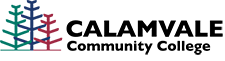Positive parenting for the digital age


At Calamvale Community College, we use a blended approach to learning. We are committed to developing student’s 21st Century technology skills, whilst also recognising the need for students to be able to write for extended periods of time in readiness for their external exams in year 12. Our core values are Respect, Responsibility, Resilience and Initiative. For students to be appropriately prepared for lessons each day they must demonstrate responsibility and initiative by bringing along a fully charged laptop to school as well as their student workbooks and writing materials for their classes.
In 2019, we have introduced Digital Textbooks to the college. There are many benefits to digital textbooks, such as their portability, interactivity, built in assessment and feedback mechanisms.
- All students in year 7 are provided with the full suite of digital textbooks as part of their Student Resource Scheme fees. Therefore, once you have paid your student fees, your family will be sent the digital textbooks code, so that your child can access these resources.
- Students in years 8 and 9 are required to purchase a digital textbook for their mathematics subject. This is listed on the Campion book list which can be found on our College website. This is a separate purchase to the Student Resource Scheme fees.
- Students in years 10 and 11 are required to purchase digital textbooks for their chosen subjects. These are listed on the Campion book list which can be found on our College website. These are separate purchases to the Student Resource Scheme fees.
There are so many advantages with improved technology in our daily life. With the help of mobile technology we are able to talk to our friends and relatives who are living far from us. With the help of the internet, we are able to learn new things and have access to online courses. With the help of aviation technology we are able to reach distant places within hours which took years of time to reach in olden days. With the help of social networking we are able to find our childhood friends and relatives and we are able to document and share important events in our life. With the help of information technology we are able to share information to any part of the world within milliseconds.
However, it is important that in this digital age, we understand how to keep our children safe and how they must behave responsibly to ensure they can receive all the benefits that technology can offer, without it being detrimental to their health or well-being. The most important thing to remember is that if we are purposeful with our parenting, we can set our students up for successful futures.
Helping children learn online safety
Make sure children and young people:
- question what they see online and realise not everything they see is real
- know your family values and become critical consumers. You might ask ‘Why do you think they are doing that?’ or ‘What would happen if they did that in real life?’
- are respectful in all communication and don’t do or say anything online they wouldn’t in person
- do not share personal information without your knowledge
- know how to screen or block unwanted contacts that happen by phone, email, text, social networking or online games
- understand that what they put online can be seen by people they may not intend. It may be there forever and impact relationships and jobs
- know as they get older they can develop a positive online ‘digital identity’. When well managed, this can showcase skills and creativity.
It is important to stay involved in your child’s online life. How you do this will change as children gain skills and become more independent.
The online world
The best way to keep children and young people safe is to talk with them and be involved in their online world. You will be building your own technology skills, as well as a trusting relationship with your child. They will be more likely to come to you if something worries them.
Parents can:
- help children and young people understand the risks, and practise safe online skills at home and away from home
- supervise online activities and set rules and limits. These can change as children develop their online skills and become more mature
talk about how and when you will use screen technology in your home. You might agree:- to keep devices in a room that is open. It will be easier to be aware of what children are doing
- that devices will be out of bedrooms after ‘lights out’ as they can interfere with sleep
- make sure children and young people have plenty of technology-free time and develop a range of ‘offline’ skills and interests. Learning to entertain themselves without technology is a skill that needs practice. Physical activity and creative play are important for healthy development
- model safe and responsible use yourself.
Don’t let the online world shape children and young people’s values. They need balanced information and guidance from you.
Setting up safe internet use
There are things you can do to help keep children safe online, eg filter unsuitable content or monitor their internet use. If you decide to do this, make sure you are up front and explain your reasons. If you go behind children’s back, it may encourage them to hide things from you.
You could:
- enable Google SafeSearch on all devices
- enable parental controls on streaming services such as YouTube, Netflix and AppleTV
- install software that filters content or lets you choose what times devices can be used/not used
- get to know how your child’s phone or device works so you can help them use it safely
- know children’s email addresses and passwords so you can monitor activity. If you do this, remember to let children know what you are doing and why
- check the permissions you are giving when you or your children install a new app. Your personal data such as photos and documents might be accessible to others. Read unbiased reviews before installing apps
- know how your device stores data, and whether this is secure. Many devices use ‘cloud storage’, eg Google Drive or Apple iCloud, to store data such as documents, photos or videos.
- Make sure children and young people:
-
- know the risks and benefits of ‘geo-location’ or ‘checking-in’ functions that identify their location. These can be limited or disabled
- use a PIN or access code on their phone or device so if they are stolen they can’t be used to send negative texts or images to contact lists
- do not expose younger children to inappropriate content.
The best way to keep children safe online is to know what they are doing. No software can completely guarantee their safety.
Cyber bullying
Cyber bullying is when technology is used to harm others. It usually happens more than once and can involve abusive or threatening emails or texts, making fun of someone, or posting embarrassing or damaging information or photos. It is a big concern because it causes harm, can escalate quickly and involve a lot more people than face-to-face bullying. It can also happen anytime day or night, and parents may not know it is happening at all.
If there is cyber bullying:
- talk with your child or teen and show you understand what this means for them. It can have a big impact emotionally, socially, and sometimes physically. Reassure them that it can be dealt with, and you will support them
- use the report/block function to report it to the site or service it occurs on. If they do not remove it, contact the Office of the Children’s eSafety Commissioner who can have it removed
- report it to the school if the bullying is by another student. Schools have anti-bullying policies and can help stop it
- do not confront the person directly if you know who is doing it. This can make things worse
- report serious threats to your local police. A threat made online could be against the law
- help your child get support if they are very upset. School counsellors, the Kids Helpline or eheadspace are good places to start.
Make sure children and young people:
- have other responsible adults to talk to if they are not comfortable telling you
- keep a record of bullying messages, eg screenshots
- know how to support a friend who is bullied
- know not to bully others, and to act in a respectful way at all times
- are careful about personal information which could make them vulnerable if shared online. Remember once it is online, they lose control over who sees it.
Sometimes people put offensive messages online for ‘fun’ and to provoke a response. This is called trolling. If it continues, it is considered to be cyber bullying and sites are obliged to remove the material.